Software Installation
There are two ways to make the connection to configure CEX: via Veronte Autopilot 1x or direct connection.
-
Via Veronte Autopilot 1x
It is usual to have a CEX in a system that does not allow to directly connect CEX to a PC. In that situation, we can configure a Veronte Autopilot 1x that is connected via CAN with CEX. To be able to establish a connection between 1x PDI Builder and CEX, please see the Integration examples section of the CEX PDI Builder user manual.
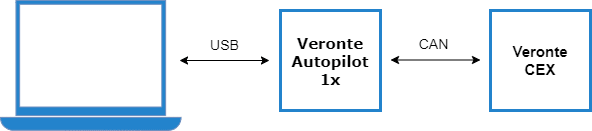
-
Direct connection
By default CEX can establish VCP communications over its SCI-A and SCI-B ports. Using any of these connection will be possible to connect it to a PC.
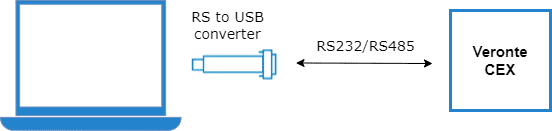
The CEX software configuration is explained in the CEX Software Manual.
© 2025 Embention. All rights reserved.